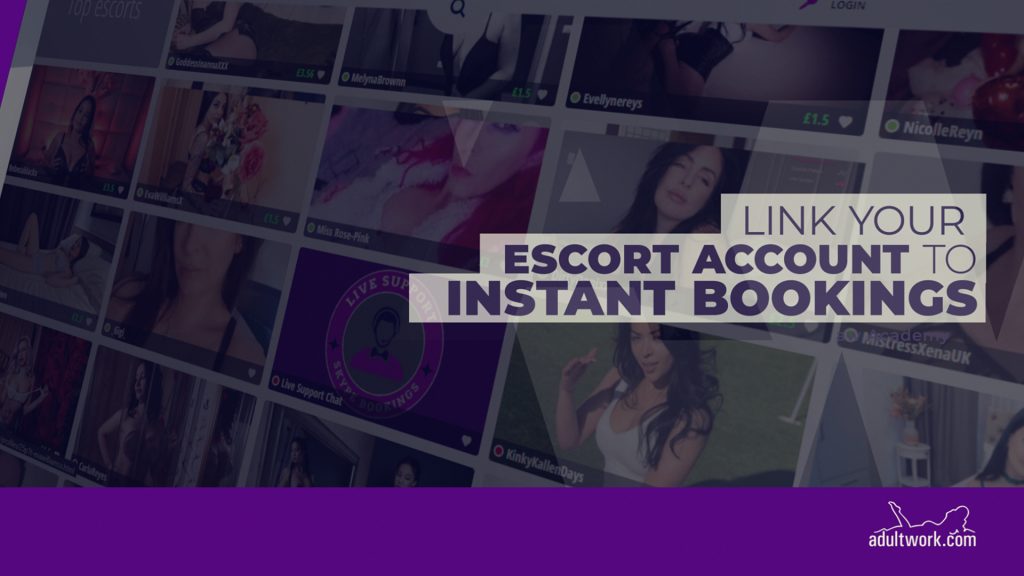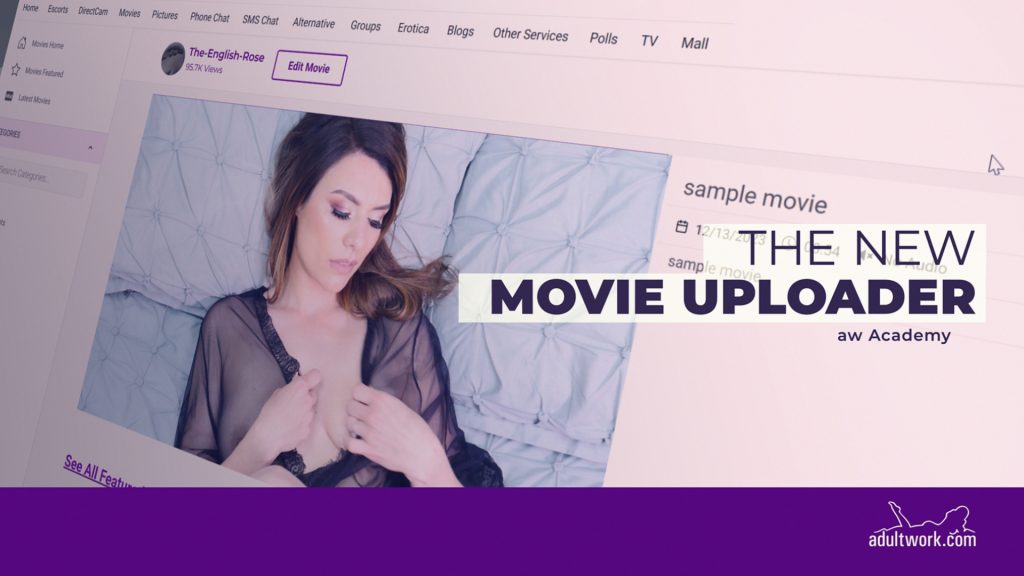Boost your profile’s visibility and attract more audience with DirectCam Positioning Boost – the ultimate feature to enhance your presence on our platform.
To get started, follow these simple steps:
- Log in to your account and start a new DirectCam broadcasting session.
- You can find the “Boost” button in the top right corner and within your chat box.
- Click on it to bid on periods (or slots) and upgrade your listing position on the main listing page.
- Enter the number of credits you want to bid to improve your profile’s position. The stronger your bid, the higher your profile’s position on the list.
- Each period lasts for an hour, and you can see the remaining time for the next period to start.
- Click on “Bid to Boost” after selecting the number of credits you wish to bid to place your bid instantly.
- You can also bid for future slots by clicking on “Bid for future slots” to secure prominent positions for upcoming hours, ensuring continuous visibility.
With DirectCam Positioning Boost, you can stand out from the crowd and make your mark on our platform like never before!
Register Now: https://aws.im/24fC